
A few days ago I left my Bosch battery out in my garage and when I tried charging it using my Bosch charger it showed me a solid red light.
At first, I was very confused as to why my battery wouldn’t charge as I bought it recently but after searching about this problem on the internet I came to realise that it was the battery temperature which caused the solid red light.
It turns out that the battery temperature had dropped below a certain point which caused a hot cold delay error on my Bosch charge. Here is how to fix the Bosch battery solid red light error and charge your Bosch battery back again.
You may also first watch the short video I’ve made about this topic before you go on reading this article. You can watch it below.
For the hot delay solution, I detach the battery and allow it to cool naturally in a shaded, ventilated area. And for the cold delay solution, I place the battery in a warmer location, such as indoors, and let it adjust to room temperature.
What to do When Your Bosch Battery Charger Displays a Solid Red Light
Wait Until the Battery Reaches Room Temperature
1. If you find yourself flashed by a solid red light on your Bosch battery charger it means that your battery is either too cold or too hot to be charged.
It is also known as a hot cold delay which is a safety feature that comes with the Bosch charger which stops the battery from charging if the battery temperature is unsafe to charge.
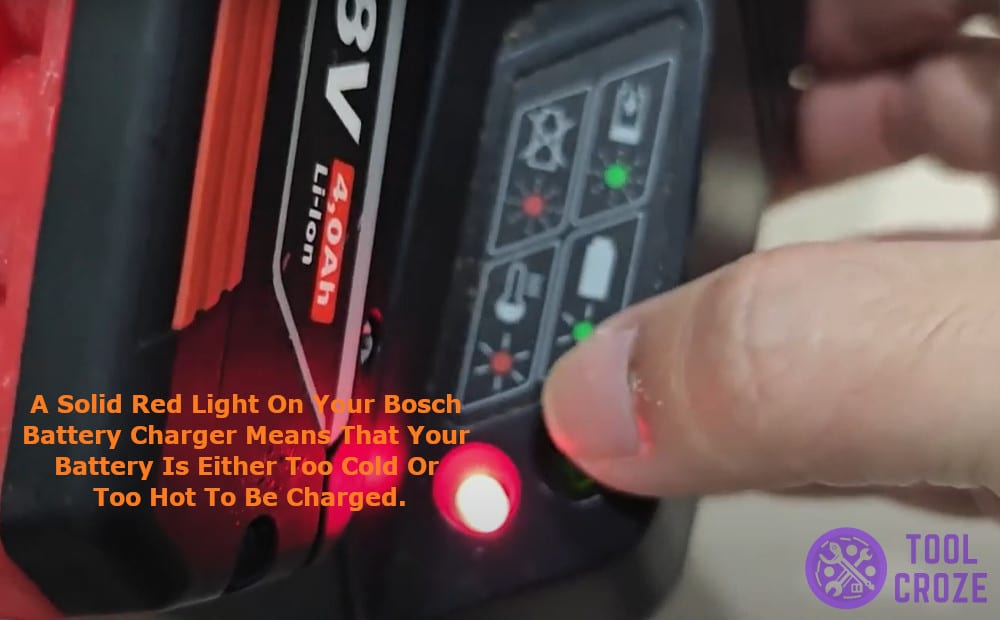
2. This temperature is recorded by the thermostat sensor included inside the battery which sends the charger its current temperature to stop it from charging if the battery temperature is not safe.
3. To fix this issue, just leave your Bosch battery in a normal room temperature and let it cool down naturally. If the battery is too cold, place it under sunlight, and if the battery is too hot, put it in a cool room for it to reach a normal temperature.

What to Do When Hot/Cold Delay Appears at Normal Temperature?
If your Bosch charger is indicating a hot cold delay error even after the battery has reached a normal temperature you might have to reset it to fix this error. Follow the steps below to restart your Bosch battery.
1. Take a healthy Bosch battery and identify the negative and positive terminals on the top of the battery. These terminals are indicated by + and – symbols on the Bosch battery.
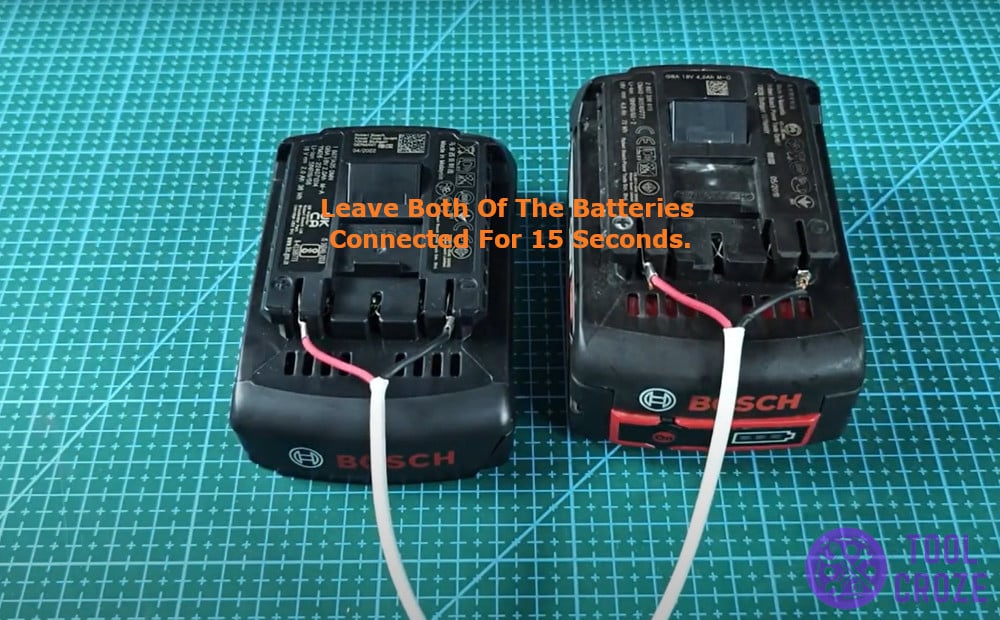
2. Then, use a male-to-male jumper cable to connect the positive terminal of the healthy battery to the positive terminal of the dead Bosch battery and the negative terminal of the healthy battery to the negative terminal of the dead Bosch battery.
3. Leave both of the batteries connected for 15 seconds and then disconnect the terminals from each other. This will reset the battery and the hot cold delay error should now be fixed.
I also have a short video in which I demonstrated how to do the steps I just mentioned. You can watch the video below.

