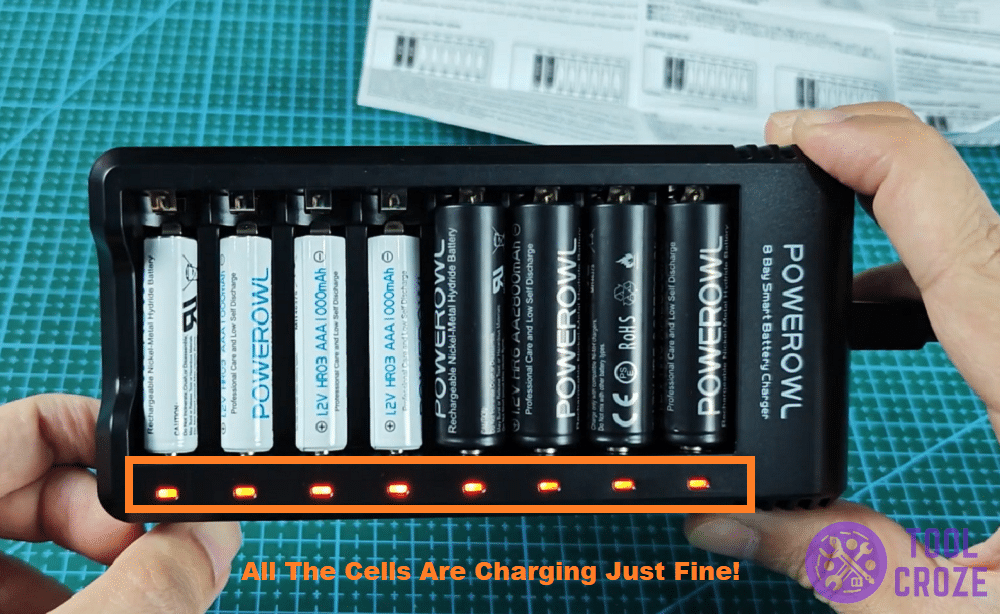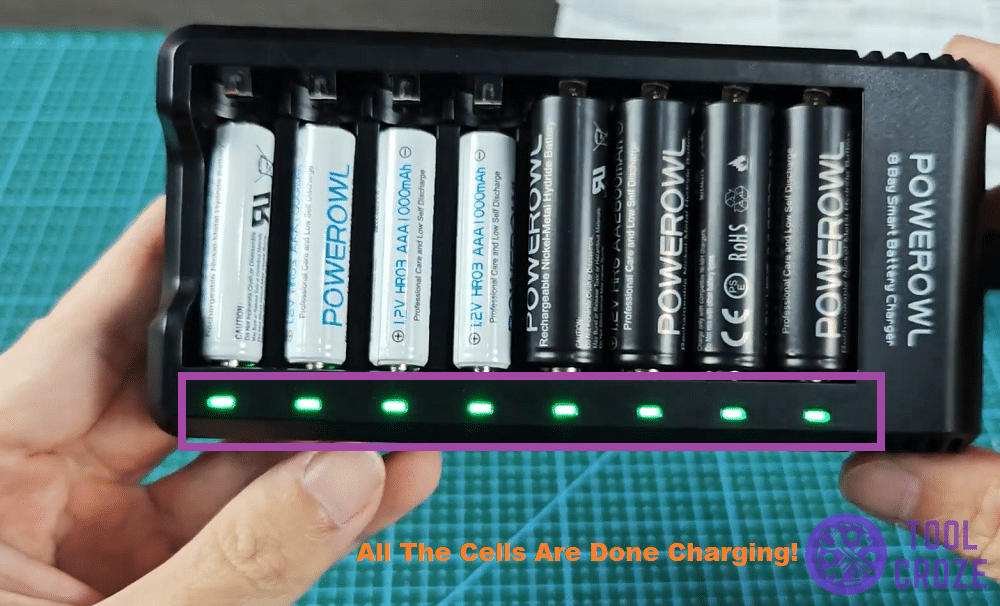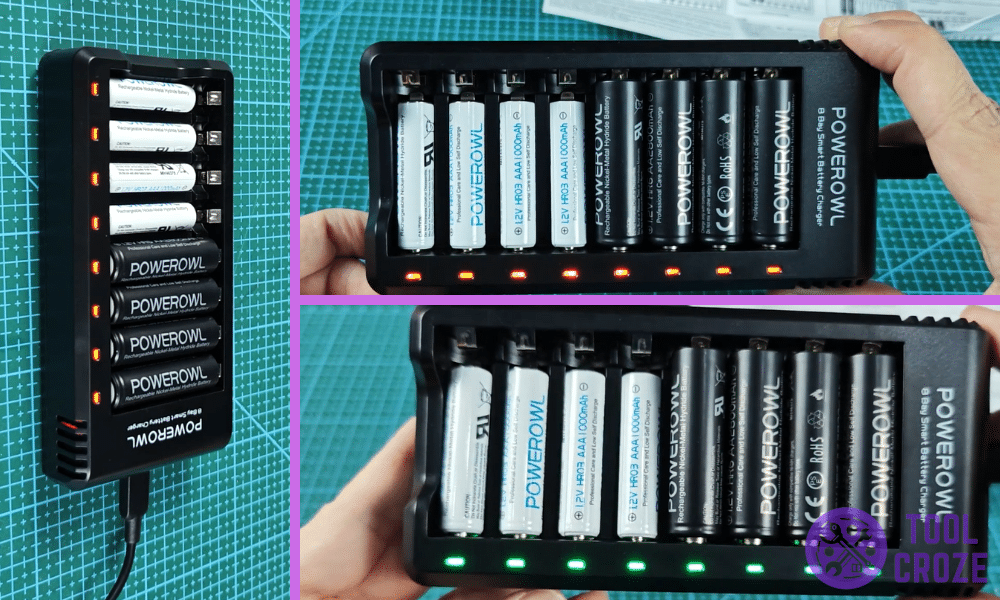
Powerowl chargers have a small indicator under every single slot for a cell. Each of these lights can shine a few different ways after you put the cells inside.
Sometimes, they’ll all be the same, and sometimes a few will be different. Those different ones are important to know about, which is why I’m here to talk about the meaning of lights on a Powerowl battery charger!
The Meaning Of Lights On A Powerowl Battery Charger
- Static Red Light
Most of the time, you’re going to be seeing a solid red light on the Powerowl charger. Even though red might mean danger when it comes to a bunch of other chargers, there’s nothing to worry about here.
An unchanging red light means that the cells are charging like they should. There aren’t any issues that the charger can see, and the charging cycle is going as expected.
A full set of healthy batteries on a Powerowl charger will look like that photo up there. All the lights will turn red and stay that way until they have full power. In that case…
- Solid Green Light
The solid red lights are there for charging. But, once charging is complete, they’ll change into solid green lights instead. These indicators are there to signal that the cell has reached 100%.
Here’s a picture of what the green light will look like. There isn’t more to say about this, because of how simple the function of the light is.
Interestingly enough, this is the only type of green light on the Powerowl charger. The color green won’t show up in any other way, and will always just mean that the cell is done charging.
- Red Light Flashing Repeatedly
The other two lights were pretty straightforward. But, there’s one that isn’t, and it’s safe to say users don’t want to see this one when using their Powerowl charger.
I’m talking about the blinking red light indicator, which is the signal for a bad cell. It can show up because of other things too, though. For example, the cell you’re trying to use may be incompatible.
I’ll tell you more about that in a bit. But, for now, the main thing is the light itself. The photo below shows what the pattern looks like. It’s best to take the cell off the charger once you see it flashing this way.
Only the battery that has a red light flashing under it is bad. If you’re charging other cells and none of them show the same pattern, rest assured that they’re all still functional and good to go.
If it’s a new cell and still showing that light, it may be a dud that was dysfunctional from the start. Or, there’s the possibility that you’re trying to charge a cell that isn’t compatible with Powerowl chargers.
According to the user manual, these chargers are only meant for use with cylindrical Ni-MH and Ni-Cd batteries. Trying to charge anything else is a risk and not recommended by the brand.
Another thing that could make the red light flash is charging two different types of batteries. Only put on the same types of cells during a charging cycle to avoid any issues.
Don’t charge two different brands together, or two different types of Ni-MH batteries either. All these things can cause the red flashing light.
If you haven’t guessed it by now, this indicator also means that the cell won’t charge. As there’s an issue detected, the Powerowl charger will cut power to the specific cell causing issues.