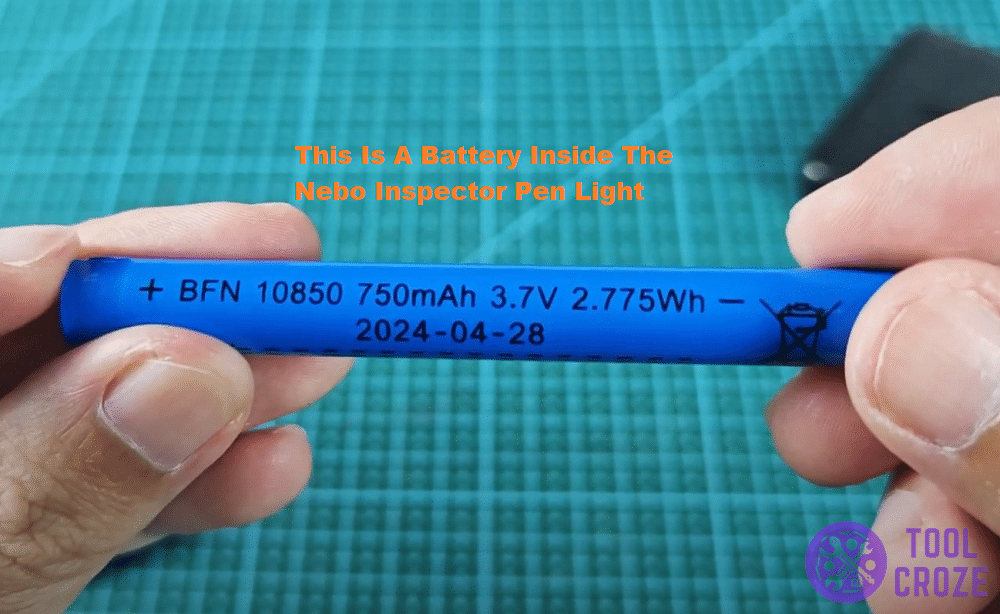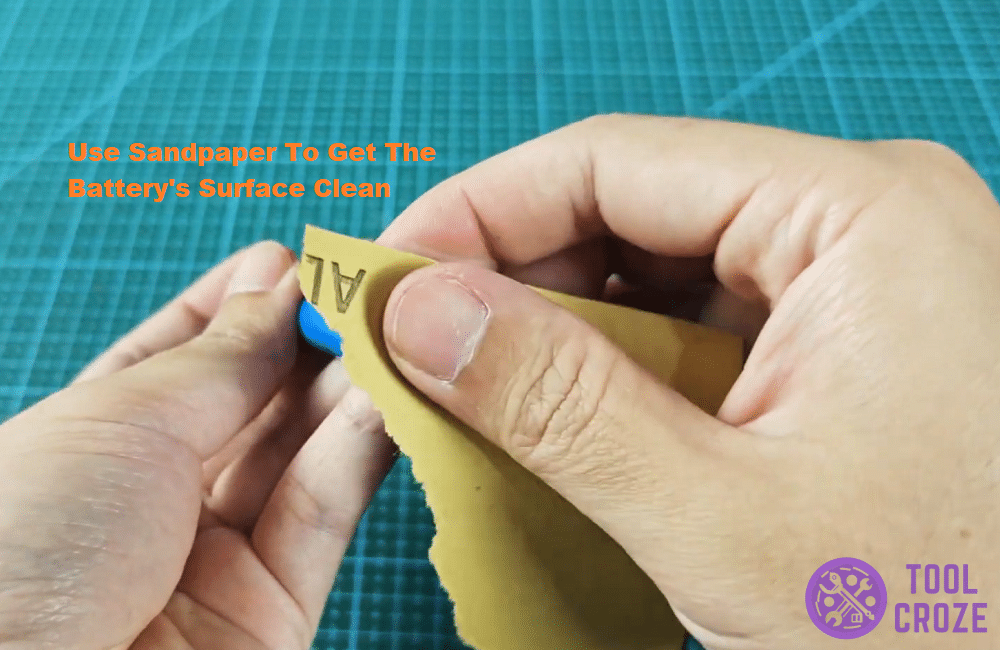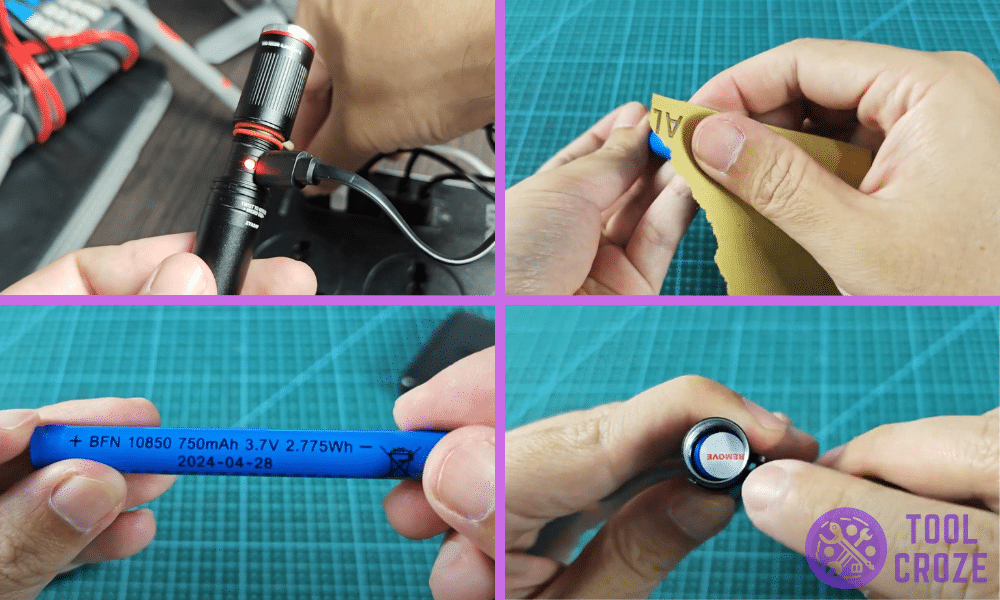
If you’ve ever grabbed your Nebo Inspected Pen Light only to find it won’t charge, I know how annoying that is. Most of the time though, it isn’t a permanent issue.
The Nebo Inspector pen light may not be charging for the simplest of reasons. Here are some fixes I found for this, along with some that worked especially well for me.
I also made a short video in which I showed how I fixed my Nebo inspector pen light when it did not charge as expected. You can watch it below.
Some of the possible reasons for this is: I forgot to remove the sticker between battery and contact point, battery issues, a power bank which is not compatible to charge it, or a rusty battery contact point.
5 Solutions For A Nebo Inspector Pen Light Not Charging
- A Sticker Is Blocking The Battery Contact
Is there a hidden sticker in there? Most new Nebo Inspector Pen Lights ship with a small sticker over the battery that blocks contact with the terminals.
These are placed on batteries to prevent drain before they reach their new owner. Without that connection, the light won’t charge. You’re going to want to check for this.
To do so, first unscrew the back cap (the end opposite the light). Then, slide the battery out and look for a sticker or small piece of loose paper. Here’s an image of what it looks like:
The battery should be a small cylinder, much longer than a normal AAA type, and marked at around 3.7V. If you find a sticker on one end, peel it away gently.
Try to remove any sticky residue left over, if there is some. Then, check the other end of the battery just to be sure there isn’t a second sticker.
Pop the battery back in place, then screw the end on. Now the coils should be making direct contact with the terminals.
To test it out, put your pen light on charge. There should be a cover near the top that slides downward to reveal a charging port. Plug the cord in there.
- Bad (Or Dying) Battery
Is your battery simply worn out? Batteries don’t last forever. If your pen light is older or has seen heavy use, the battery could be at the end of its life.
A faulty battery can output partial or zero voltage and won’t hold a charge. To check it, unscrew the back cap and slide the battery out.
After getting the battery out like I have in the photo under this, you’ll need a multimeter to test its voltage. Connect the multimeter’s probes to the battery’s terminals.
Like I already mentioned, a good 10850 rechargeable battery should read around 3.7V. If it’s significantly higher, the battery will be damaged and its lifespan will be much shorter.
If it’s significantly lower than expected, the battery is bad. It’s time for a new one. Find a good replacement battery with a proper 10850 model at 3.7V and install that in its place.
- Battery Polarity Is Reversed
If your battery isn’t charging or turning on properly, it’s very likely that you have it placed the wrong way around.
If the positive (+) and negative (−) sides of the battery don’t align correctly with the pen light’s contacts, it just won’t charge or turn on at all. Checking this is simple.
Remove the cap and take out the battery. Now, look for the positive side. If you’re looking at the labels on the side of the battery, one end should have a big “+” sign.
You can also check the ends themselves – the positive terminal will have an “o” on it. The negative terminal should be empty of any markings.
If the positive terminal was the end making contact with the cap’s coils, then it was in there wrong. The positive end should go in first (towards the bulb).
The blank or negative end should face the bottom cap. Replace the battery the correct way, then screw the cap back on.
- Incompatible Power Source
Some power banks either don’t provide enough current or have an automatic shut-off feature that confuses small devices like a pen light.
If your Nebo isn’t charging on one of your banks, try a more standard power source. The extension cord I’m using in the photo above works perfectly fine for me.
Plug your Nebo Inspector Pen Light directly into a wall adapter, laptop USB port, or a different power bank. Ensure the cable and charging port are clean and undamaged, too.
If the charging light comes on with a different power supply, then the power bank you were using originally might just not be compatible with this device.
- Rusty Or Dirty Contact Points
Corrosion may be getting in your way. Over time, moisture or dirt can settle on the metal terminals, causing a little bit of rust or debris that stops power from flowing.
All it takes is some fine-grit sandpaper to clean up. After removing the battery, use a small piece of sandpaper to gently clean off any rust or clinging dirt from the terminals.
Use a dry cloth to wipe away any remaining residue. After that, reinsert the battery, screw on the cap, and connect your pen light to its charger again to see if it charges!