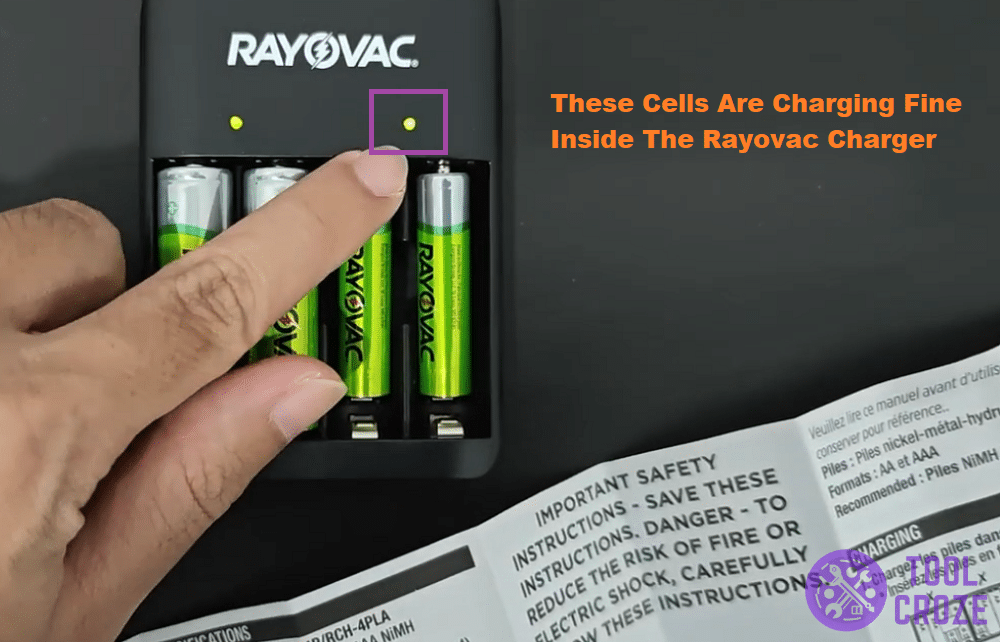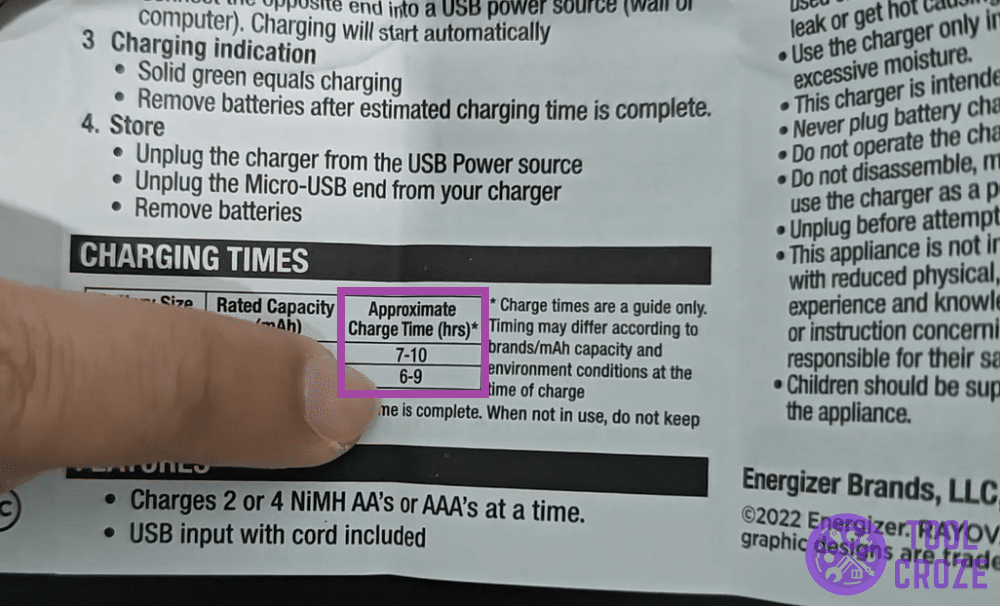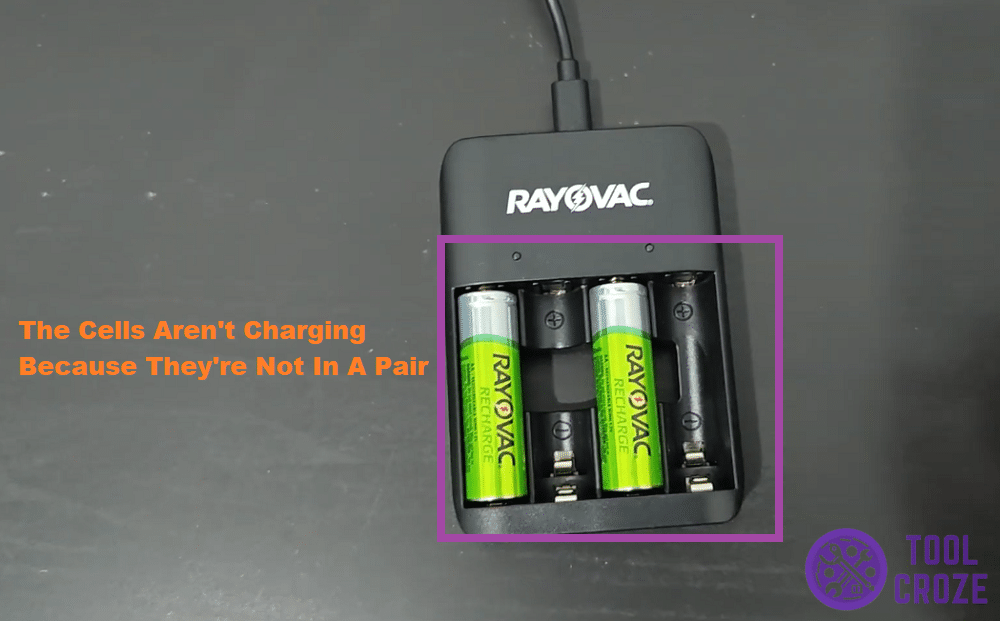I’ve covered info about a bunch of different chargers and their lights for a while now. Today though, I’ll cover a charger that’s pretty different from the rest.
By this, I mean the Rayovac battery charger, and the meanings of its light. Here’s more info on why exactly it’s different, and of course info on the lights themselves.
Meanings of Rayovac Battery Charger Light – Explained
Solid Green Light on Rayovac Battery Charger
Whenever you put batteries on a Rayovac charger, you’ll likely see a solid green light pop up on the top. That’s not just a lucky guess on my part of course.
I know that for a fact because the solid green light is an indicator that your batteries are charging okay. There’s nothing wrong and no action is necessary when these are on.
If you take a look at the photo above this, note that there are two solid green lights. Each of those lights represents a pair of cells that are currently charging.
For example, the pair of cells on the right side of the charger will make the right light glow green. On the other hand, the pair on the left will do the same for the left light.
The solid green light will stay as it is right until the point your cells finish powering up, or you take the cells out. And… that’s it! That’s all there is to know about lights on this charger.
Other Lights on The Rayovac Battery Charger
Earlier I mentioned that this charger is different from other ones I’ve talked about. Now you know why! It’s because this one doesn’t have different light patterns.
Rayovac battery chargers only have one light pattern on them, which is the solid green one. In short, there are no lights other than a charging indicator on these things.
There’s not even any light for when the cells finish charging. When your cells are done charging, the solid green light will go away and no other light will replace it.
That makes it pretty confusing to know when your batteries are actually at 100%. It’s hard to tell if the lights are off just because your cells finished charging or because the charger is off.
That’s why the manual gives some info to help with this, which you can see below. It shows just how long the Rayovac charger should take to power specific types of cells.
While it’s not as convenient as an indicator that lets you know your cells are at full battery, these approximate charging times from the manuals can still help.
For AA batteries, the manual says it should take 7-10 hours for charging to complete. AAA batteries on the other hand, may fully charge by 6-9 hours instead.
If you think it’s been that long since you put your cells on charge and the Rayovac charger isn’t showing any lights, it’s safe to assume your batteries are fully powered.
One Last Thing to Keep in Mind
Something the Rayovac charger does have in common with most others I’ve talked about, is that it only charges in pairs. You can’t charge just one cell at a time.
There are four slots on these chargers. When using these slots, you have to do it in a pair. Two cells on the left, or two on the right side. Otherwise, the charger won’t work.
Look at the image under this so that it’s easier to understand. Since there’s only one cell instead of pairs, neither sides of the Rayovac charger are working.
When you take those same cells out and put them together on one side, they’ll start charging just fine! Keep that in mind when plugging your cells into this charger.