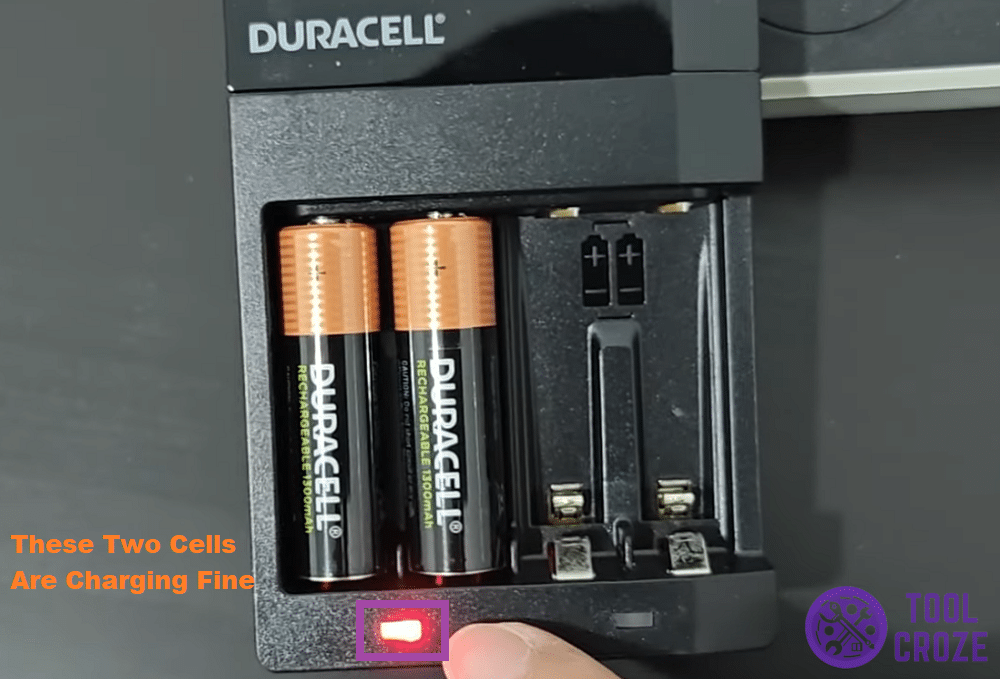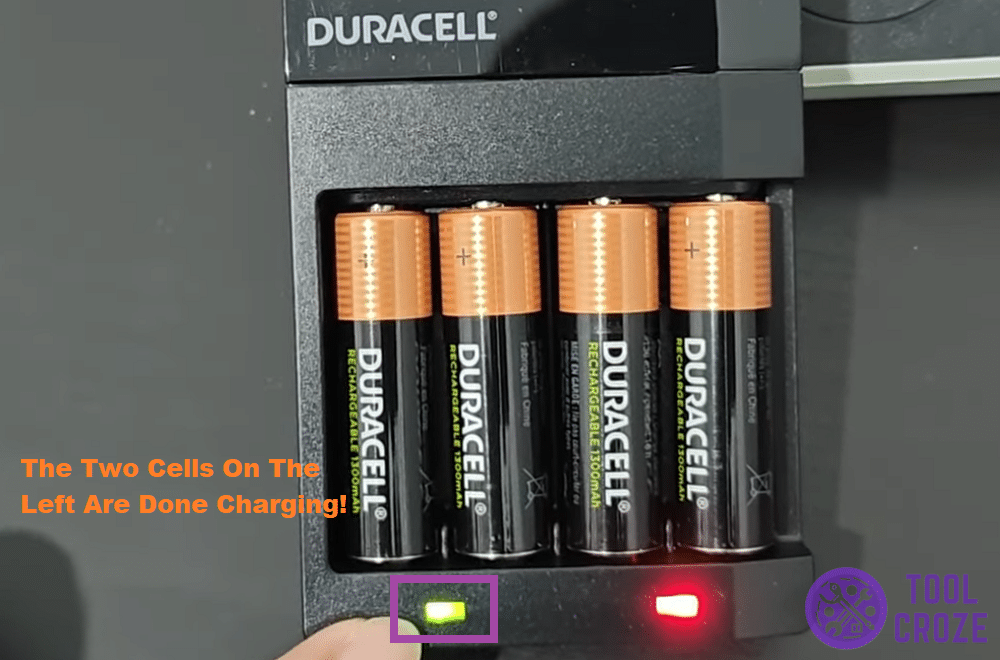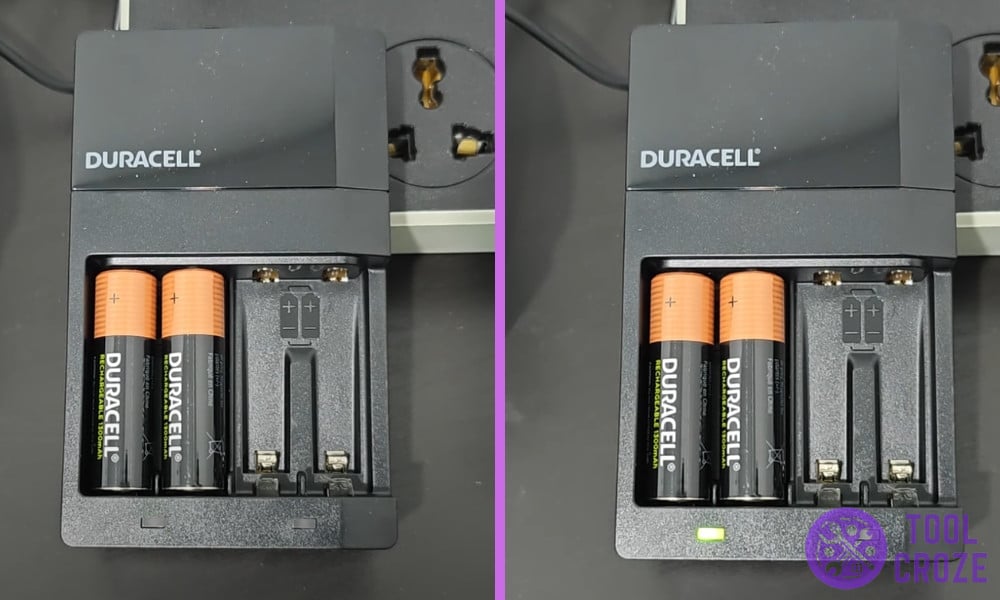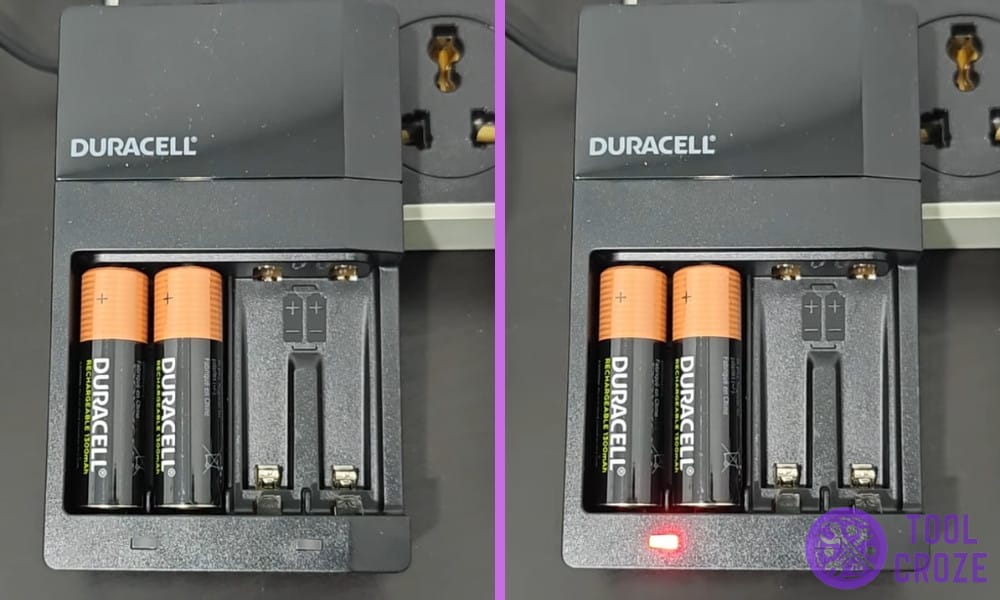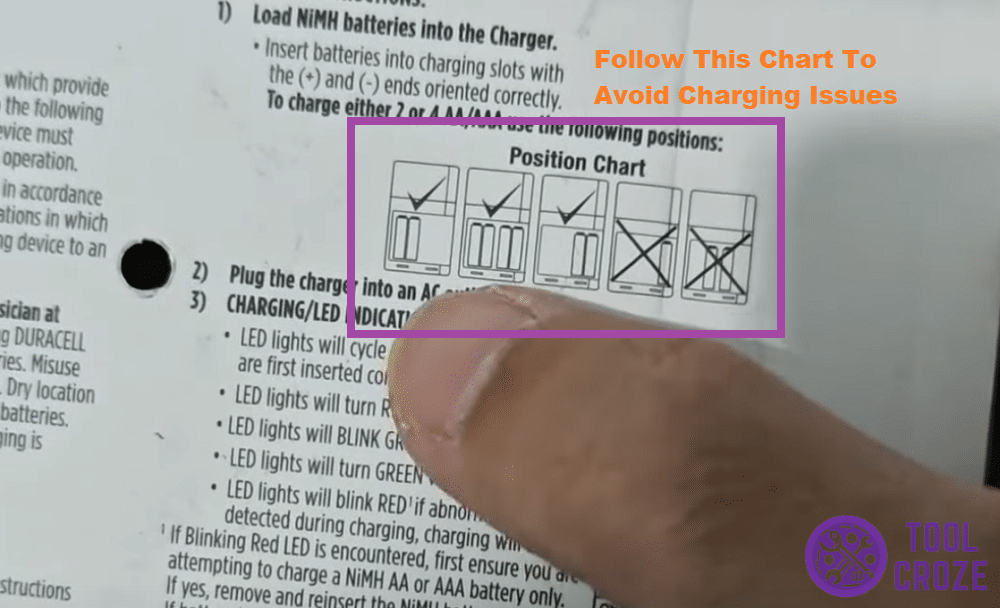Duracell chargers have two indicators on them. One of these is on the left side, and the other on the right. These indicators shine different lights depending on what’s going on.
To learn about the meaning of these different Duracell battery charger lights, keep reading. I’ll tell you about all the possible patterns and what to do for any dangerous ones.
Read: Energizer vs Duracell Battery: AA Battery Comparison
Meaning of Duracell Battery Charger Lights
Solid Red Light on Duracell Charger
Red lights might look like a bad thing, but that’s not always the case on Duracell chargers. Especially when there’s a solid red light on one of these things!
The solid red light isn’t a warning sign or anything. It’s only an indicator that the batteries are charging. It’ll keep shining bright red without any changes, like this:
Since it’s just a charging indicator, I don’t have much more to add about this light. It’ll go away on its own once the cells reach 100% of their power capacity.
Solid Green Light on Duracell Charger
Like I mentioned just now, the solid red light will go away on its own when the cells charge fully. Once that happens, it’ll be replaced by a green one instead!
That solid green light is a signal to users that their batteries are at 100% and ready to remove. When you see that indicator, it’s safe to remove your cells.
Notice in the image above that one of the lights is solid red, and the other is solid green. That’s because only the two cells on the left finished charging up.
This is something I’ll go deeper into in a bit for anyone that doesn’t know how Duracell chargers work. For now, I’m focusing on the its lights, so let’s move on the next one!
Blinking Green Light on Duracell Chargers
The simplest light of them all is the blinking green one. This is something people will always see when they turn their Duracell charger on without batteries inside.
A blinking green light is just to let users know the charger is on and ready to power their batteries! It’ll keep alternating like in this photo until you put cells in it.
And that covers all of the simpler lights. Now it’s time to move on to the last one…
Blinking Red Light on Duracell Charger
The only “dangerous” to worry about on Duracell chargers is a blinking red one. Users should immediately pull out all the cells when they see this pattern pop up.
After all, these chargers only blink red when you put a bad/incompatible battery on them. Take a look below to see what it looks like, if you don’t know already.
Bad cells can react terribly to being put on charge. They could cause a short on the charger, or much worse than that. So immediately take them out if you see a blinking red light.
Although, it doesn’t have to be a bad cell every time. Trying to charge cells of different voltages or from some other brands can cause the red light to show up too.
One More Thing To Remember
Duracell chargers require all cells to be charged in pairs. That’s important for every user to know. One pair needs to go on the left, and one on the right.
Look at this picture of a chart from the manual to make it easier to understand the positioning.
That’s also why there are two indicators. Each one represents a pair of cells on that specific side. That’s why in that photo from earlier one light was solid green, and one was solid red.
Just remember to follow the position chart to avoid charging problems. Newer users sometimes run into trouble with that, so I figured I’d leave this info here to help!