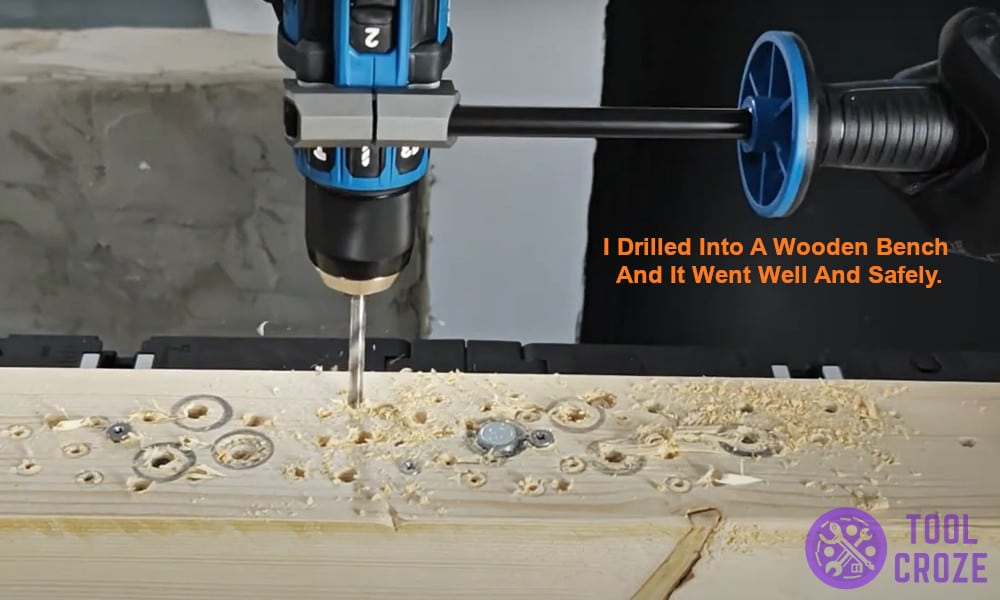There are several items I can use for my drilling tasks, but I prefer the Hercules HCB92B hammer drill because it is unique and can do more than one thing. For example, in addition to digging a hole on a hard surface, this hammer drill also pushes the drill bit into that hole.
I’ve discovered that this Hercules drill has many advantages. Before using it, though, I had to confirm that I had the right batteries. This is important considering that the drill and the batteries are sold separately.
If you are using a Hercules drill, you need a pair of Hercules 20V batteries. It is recommended that you use a lithium battery because every time it loses energy, you simply recharge it.
But before you continue reading this article, you may also watch first the video I made about my experience using a Hercules HCB92B hammer drill. You can watch the video below.
In the video, I tested it by driving screws and drilling into different kinds of materials like wood, concrete, ceramic tiles, and metal.
Hercules HCB92B Hammer Drill Review
The next thing I checked was the speed of my hammer drill. I confirmed that this Hercules drill has two speeds labeled 1 and 2, one slower than the other.
After that I checked the clutch settings. This Hercules hammer drill has 13 settings on its clutch, and it’s up to me to choose the setting I want depending on what I want to drill.
It’s important to choose the right clutch setting because it determines the amount of force you are going to apply on the drill. That force should not be too little or too much.
If you use a drill that doesn’t allow you to reduce or increase the drill’s rotating force, you could find yourself damaging the material you are working on, and sometimes even the screw head.
Specification Details
| Hercules HCB92B Hammer Drill Specifications | |
|---|---|
| Chuck | 1/2 inch (13mm) |
| Max RPM | 2,000 |
| LED | Yes |
| Battery | 20V Lithium-Ion battery |
| Motor | Brushless |
| Speed | 2 Settings |
| Clutch Positions | 13 |
After confirming that the Hercules HCB92B hammer drill had the correct settings, I decided to test how well the drill worked on different materials.
I began with a wooden bench and the drilling went well and safely. I then drilled a metal plane and the drill bit went in very easily.
Finally, I drilled into a concrete wall and that task went well too. Every one of these tasks took me only a couple of seconds because I used the right settings. The fact that I could adjust the clutch firmness and drill speed was a big advantage.
Generally, a tough material or surface requires a slower speed than one that is soft. At that slower speed, you can apply greater force better, which will, in turn, drive the drill bit through the hard material more smoothly.
But if you are drilling soft material, such as wood, it’s different. You can be much faster yet do a good job of driving in your drill bit without too much effort.
One of the things that made me like the Hercules HCB92B hammer drill even more is discovering that I could change the drill settings from the drilling to hammering mode. It’s like having a piece of equipment that is two in one – a drill and a hammer.
Yet it takes just a second to switch from one mode to the other. One second you are drilling a hole, and the next you are exerting extra force to push in the drill bit.