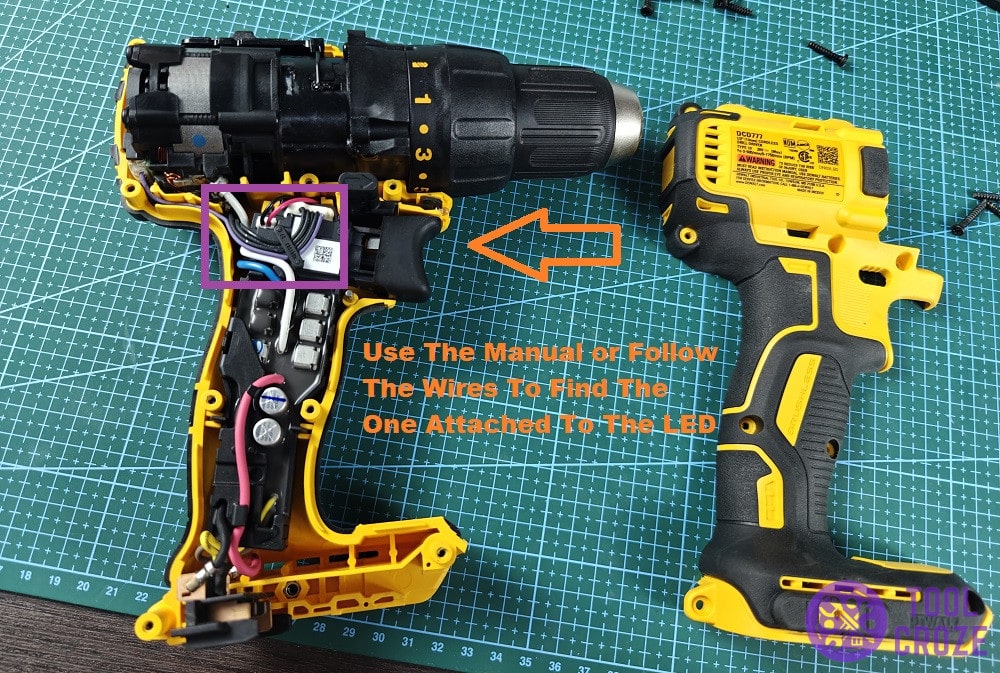The light on a DeWALT drill can be pretty handy for working in darker spaces. Like when you’re under something and there’s not much lighting. Or when you’re working in a corner.
After serving its purpose and letting the button go, users would expect the light to go off, though. But, if the light on your DeWALT drill isn’t doing that and stays on, you should read up on the list below to solve this problem!
3 Reasons Why The Light On Your DeWALT Drill Stays On
- Intentional Feature
Most users that complain about this specific thing report that their DeWALT drill’s light stays on for about 20 seconds after they’re done using it. Does that sound like what’s going on with you?
Well, if it does, then you have nothing to worry about. I know that this seems like an issue with wiring or whatever, but trust me, it’s probably not.
After all, this is actually an intended feature on newer DeWALT drills. With older drills, the light would turn off when you let go of the trigger. That wasn’t always convenient.
When working in the dark, that light helps a lot. It going off whenever you stop using the tool makes everything dark again, and makes it hard to work. It was really annoying depending on the job you’re doing.
To change that, DeWALT made it so that the light stays on for a while after letting go of the trigger. That way, you’d still have light to work with, even if you’re not currently drilling.
If you’re looking to change that, for whatever reason, it unfortunately isn’t possible. This is a built-in feature that has no setting to change it, or extend/reduce the light stays on.
Although, I can tell you that there’s no need to worry about the light staying on for a few extra seconds. It’s just a small LED that won’t put any major strain on the battery.
Besides, it’ll go off on its own in a few seconds, so you don’t have to worry about it being annoying either. If you have a DeWALT drill with the extended light as a feature, it’s nothing to worry about.
This isn’t an issue, and it isn’t anything harmful for the tool itself. But, if the light stays on for much, much longer, or if your drill is an older model but still its light stays on, then keep reading.
- Remove The Battery
Even on older models, this isn’t that big of an issue. Regardless of whether its an intended feature or not, the LED in question is still pretty small.
I’m just pointing that out again in case you’re worried that this’ll cause issues with the battery, or any other part of the tool. It won’t damage the battery. However, it still shouldn’t be happening.
There’s an easy fix for it though, even if not convenient. All you have to do is take the battery out of the tool once you’re no longer using it. That way, the light will have to shut down.
Without a steady supply of power, it obviously can’t stay on. So, take the battery out of the DeWALT drill as I’ve done in the picture down here, and its light won’t stay on.
Users shouldn’t keep the battery on the tool after they’re done using it anyway. That causes parasitic battery drain, which completely ruins the cells inside and kills them.
So, just take the battery out after use and the lights will stop staying on. It’s not exactly a fix, but it is a way to deal with this without any extensive troubleshooting.
Now in case your DeWALT battery is experiencing some charging issues, I have a video which shows how you can fix this problem. You can watch it below.
To fix this problem, you need to reset the battery. In order to do this, you need another healthy DeWALT battery with a similar voltage.
Using a wire, connect the B+ and the B- terminals the two batteries. Then, press the battery indicator to make sure it is receiving power.
Just jump start it for few seconds and the reset is finished. Now your battery will be able to charge normally again.
You can also do this fix if your DeWALT battery doesn’t fully charge. I also have a short video which shows how you can do this and you can watch it below.
- Wiring Issue
Problems with the wiring are the only plausible reason for this happening with a DeWALT drill where it isn’t an intentional feature. Specifically, the wiring near the trigger.
There’s likely some kind of fault causing the wire leading to the LED light to draw power from the battery, even though the trigger isn’t pressed. That’s why the light is staying on even after use.
Related: What to Do if DeWALT Drill Smoking: Solutions I Recommend
The best thing to do is to take the covers off, as I’ve done in the photo below, and follow the wire. It should be easy to find if you just trace it from the light to the trigger to see which specific one it is.
After finding which wire it is, the next thing to do is to extract it and replace it. It’s the wire’s fault that your drill’s light is drawing power and staying on, so you’ll need a new wire.
Contact DeWALT or talk to a local repairman that’ll be able to take a look at your model and see which exact wire you need. Then, get that one.
It’s the only way to deal with this for sure, unless you plan on getting a whole other drill. But, with a new, functioning wire, it shouldn’t stay on needlessly any longer!