
A Bauer battery is meant to simplify your workday, powering whatever tools you stick it on. It can’t power any tools without charging, though.
That’s where users might have some trouble if they’re unlucky. If your Bauer battery is not charging and keeps acting up, maybe my jumpstart method will help you fix it!
You can also first watch the short video I made in which I showed how I jumpstarted my 20V Bauer battery. You can watch the video below.
You need another 20V Bauer battery to do this. Connect the positive and negative terminals of the two batteries for 15 seconds, then put the bad one back on the charger. It should be charging normally again.
Bauer Battery Not Charging
When a Bauer charger flashes both red and green together, it means the charger thinks your battery is dying. In other words, it sees the battery’s voltage as too low or unhealthy.
That’s why it refuses to start charging it like it normally would. The signal for a battery that’s charging correctly on a Bauer charger is a solid green light with a blinking red one.
If your battery flashes both colors simultaneously like in the image below, the charger is trying to tell you that it doesn’t think your battery is okay.
Stuff like this happens when the battery isn’t used for a long time. It slowly discharges below a threshold the charger recognizes because it was inactive and losing power.
It can also just happen if your battery is old, or if you’ve been putting it through a lot of use. The good news is that a battery reading as “dead” isn’t always beyond saving.
Sometimes, you just need to bring the voltage up a little. Then the charger realizes there’s still life left in the cells. That’s why I want you to try a jumpstart.
A jump-start can rescue a seemingly dead Bauer 20V battery by bringing its voltage back up. One thing you need to do it though, is another 20V tool battery.
When you have one of those, you need to connect their terminals together. Specifically, the positive and negative terminals, which are responsible for generating current.
On a Bauer battery, these terminals are marked as B+ (for positive) and B- (for negative). You can see both of them in the picture under this.
By connecting the terminals of two 20V batteries briefly, you transfer a bit of charge from the healthy battery to the dead one. This quick boost raises the dead battery’s voltage.
In other words, it boosts it enough so that the charger sees it as valid. When I tried this, I luckily had another 20V Bauer battery since I always buy mine in pairs.
I set both batteries on a flat surface and identified the positive and negative terminals on each. Believe me when I say that matching the correct terminals is important.
Reversing the connections could cause damage, so be careful. I used two connector cables to join both battery’s positive terminals together.
After that, you want to do the same thing with the negative terminals. Here’s what it should look like when you try this, just like I tried it with my Bauer battery.
I kept the cables in their place for about 15 seconds before I took them out of the terminals. That was plenty of time to transfer enough charge to revive the dead battery!
Now that all that was done, it was time to see if all of this was enough to fix the battery. I carefully placed the previously dead one on the Bauer charger again.
This time, instead of blinking red and green together, it showed the expected pattern of a solid green light and a flashing red one!
I watched it for a moment to make sure both lights didn’t go back to blinking again. Thankfully, they stayed that way and my Bauer battery was back to working like normal!
I left the battery on the charger until the lights changed to indicate a full charge. Bauer chargers start blinking red while showing solid green on the other light when charging fine.
Keep in mind that a battery may be simply too far gone or has internal damage at times. This trick won’t work with all of them. There are some you can’t fix with a jump-start.
A quick transfer of power is all it takes to restore the Bauer battery in some cases though. That’s why I think it’s worth a shot, especially if you already have another 20V tool battery.
Using another Bauer 20V battery identical to yours is the safest choice. But, any 20V tool battery should do the trick as long as it’s healthy.
Once your battery is charging normally (like the one above), it’s wise to keep an eye on it for the next few cycles. Any issues showing up again can be a sign of deeper wear on the cells.
Your battery is probably too old to keep going on for much longer if it’s still giving you trouble, and it’s time to start thinking about a replacement.

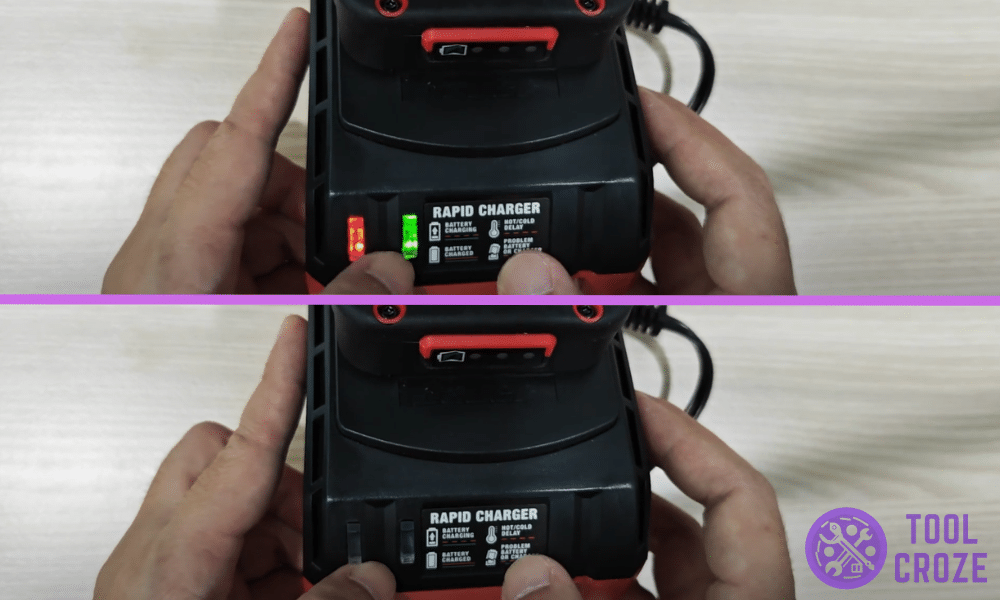

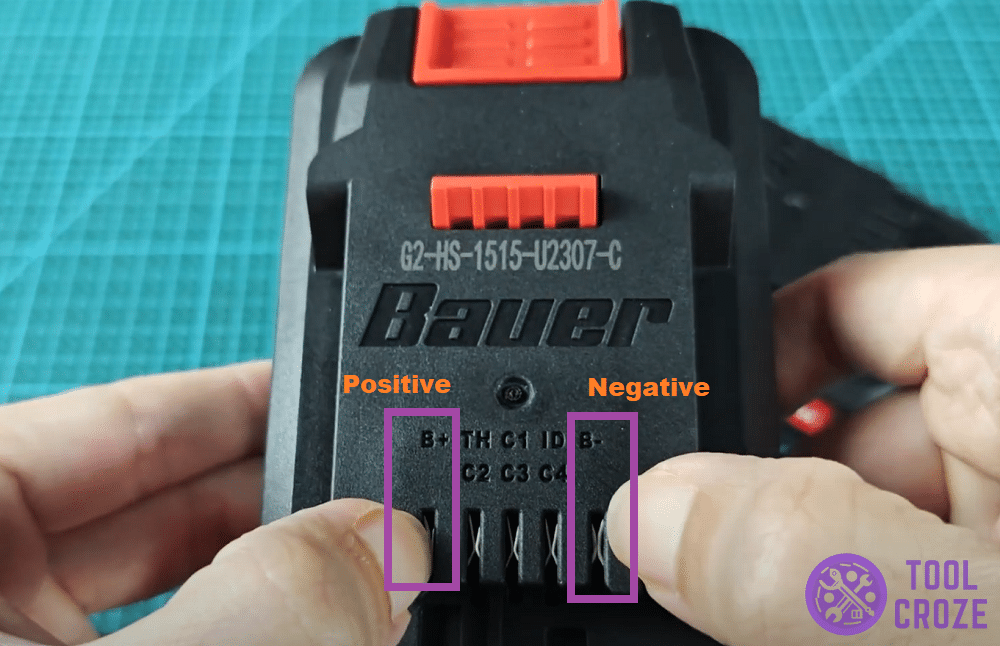

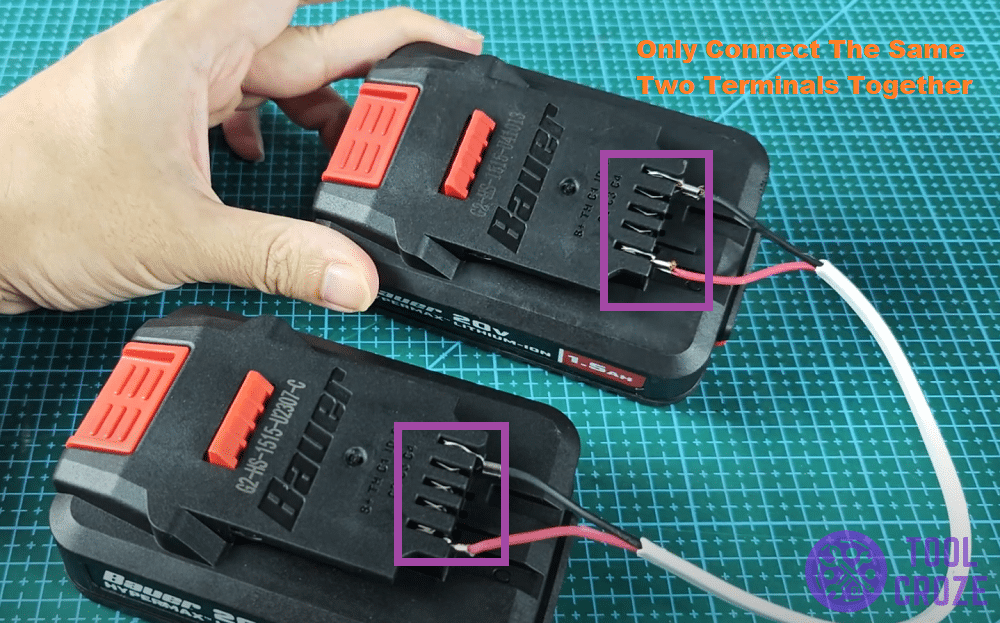


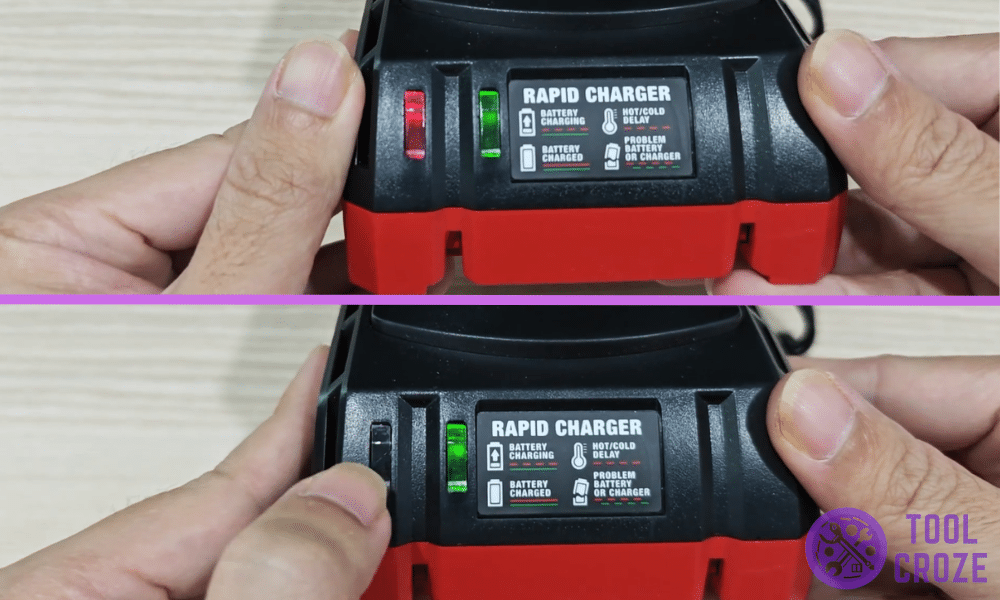

Nice and effective presentation.
I’m trying to find the dos and don’ts with using a DC variable power supply for when I can’t find the charger. Maybe I could jump the connections from a same V different charger.
THANKS for reading this