
The Energizer AA battery is no doubt one of the best batteries in the market, they are my trusted batteries for anything from alarm clocks to kid’s toys.
They are cheap, have a long-lasting backup and buy a big pack along with the charger and you’re good to go for a long time.
I never had an issue with them until yesterday where I got stuck with the Energizer battery charger flashing a red light when I went to charge my batteries.
By the way, I also made a short video about this topic and you can watch it below. On the video, I demonstrated the five different ways how you can fix this issue.
Energizer Battery Charger Flashing Red: 5 Simple Fixes You Can Do
I wasn’t sure if it was the battery that was faulty or the charger that had an issue until I tried some techniques to find out:
1. Restart and try another slot

The first thing I tried was to restart the charger, I removed the batteries from the slots and turned off the charger and waited for like 30 seconds before turning it back on and reinserting the batteries in another slot.
This gave the charger a fresh start but didn’t fix the flashing red light for me.
2. Replace the batteries to find the faulty battery
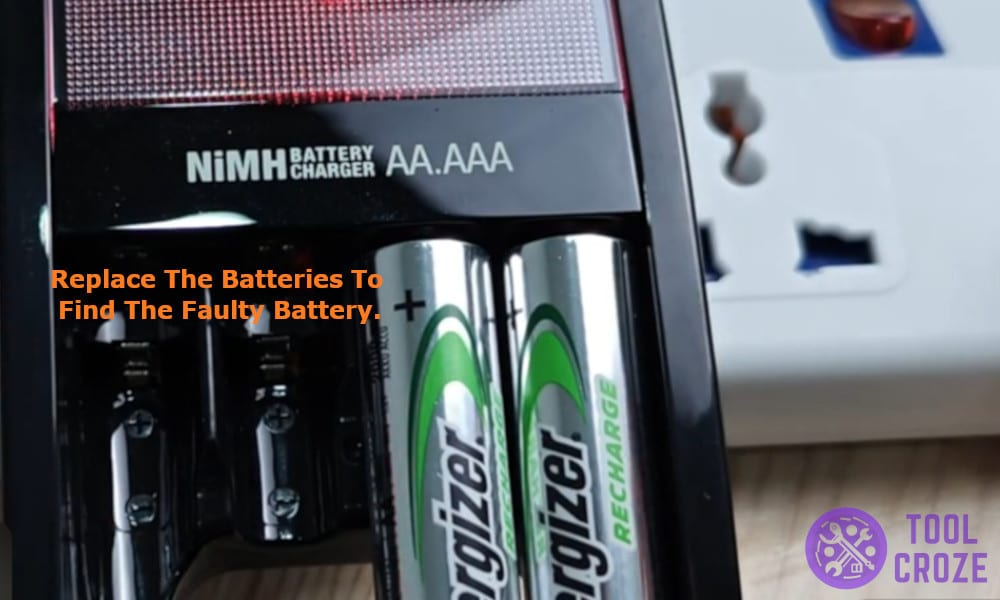
After the restarting didn’t work, I figured it might be the batteries that were faulty. To check that, I took fresh uncharged batteries that showed me a solid red light confirming that the batteries I put before were bad.
Once that was clear, I retested the old batteries one by one to identify the faulty one. Turns out one of the batteries was bad and wasn’t letting the other one to charge too.
It’s very important to know the different meanings of the indicator lights on your Energizer battery charger so I also made a short video about this topic. You can watch it below.
A red light means the battery is charging and this will turn into a green once it becomes fully charged. A blinking red indicates an incompatible or bad battery.
3. Make sure the polarity is correct
This can be a common mistake while charging the batteries but we sometimes tend to place the batteries in the reverse orientation to the polarity.
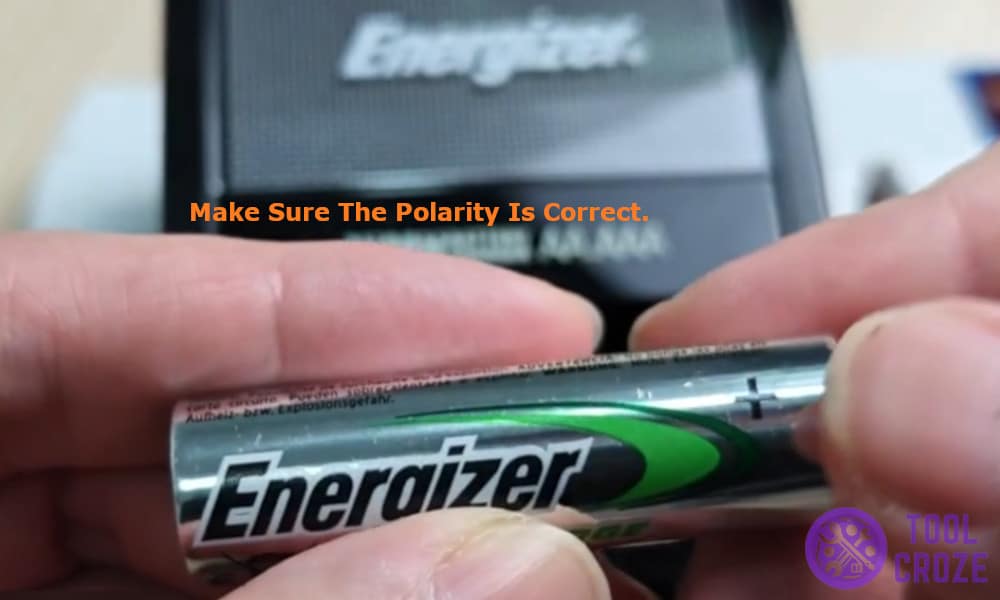
The batteries in the charger are placed matching the positive side to the positive and the negative side to the negative, make sure you place the batteries correctly following the markings + and – on the charger.
4. Charge in the correct slots in pairs
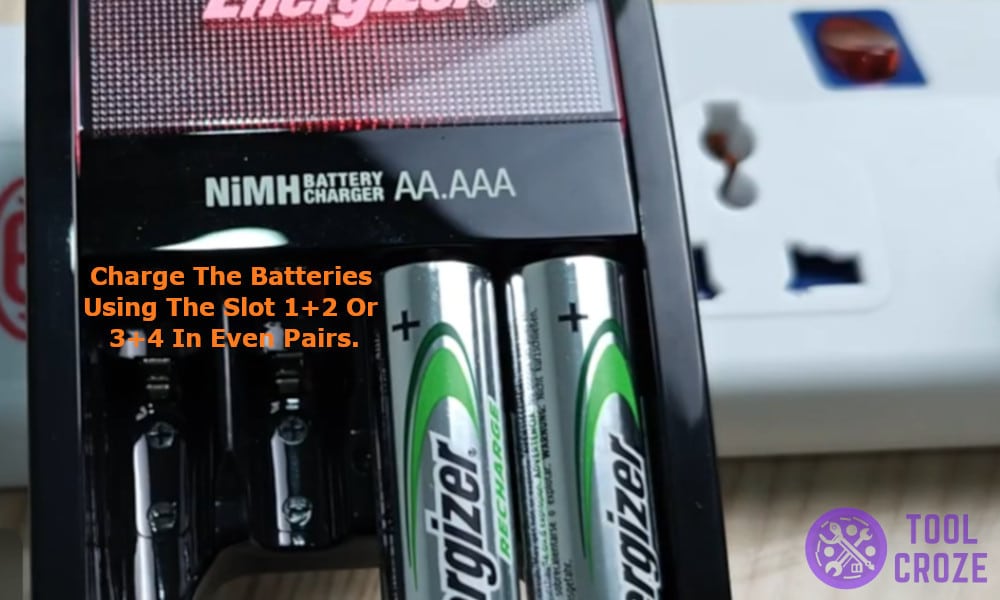
There are four charging slots in the Energizer AA battery charger, the batteries are charged in even numbers and that too in slots next to each other.
The correct placement to charge the batteries is using the slot 1+2 or 3+4 in even pairs, avoid putting the batteries in slot 2+3 or 1+4 as it will either not charge the battery or throw an error like it did mine.
5. Freeze the batteries
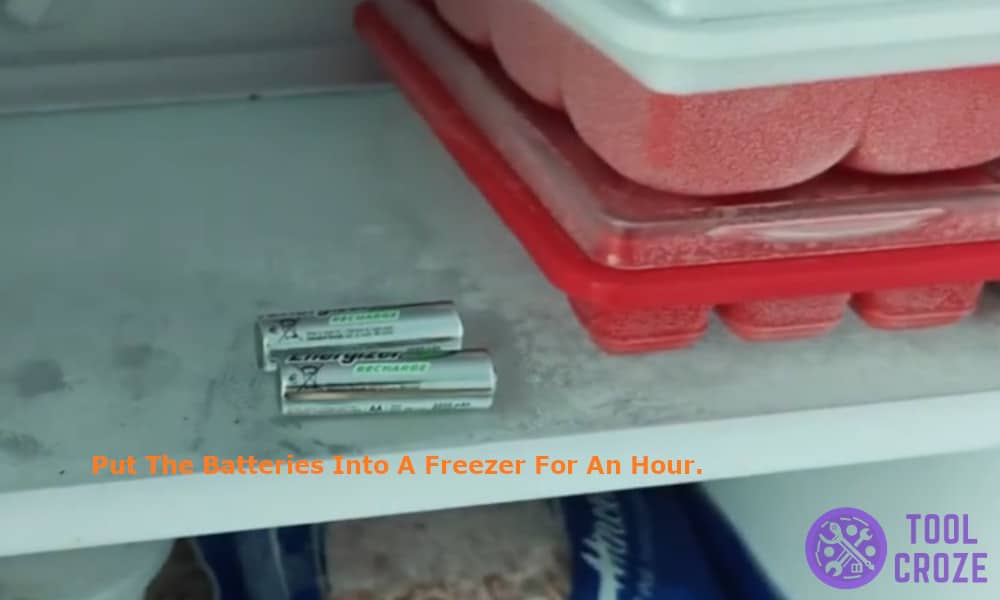
If you have tried everything and the red light is still blinking; chances are the battery is bad. Don’t worry, there’s an old school trick to temporarily charge the battery, just freeze the battery by putting it into the freezer for an hour.
Once it warms back to room temperature, try charging it again, it can be a good trick to help power batteries in emergencies.

