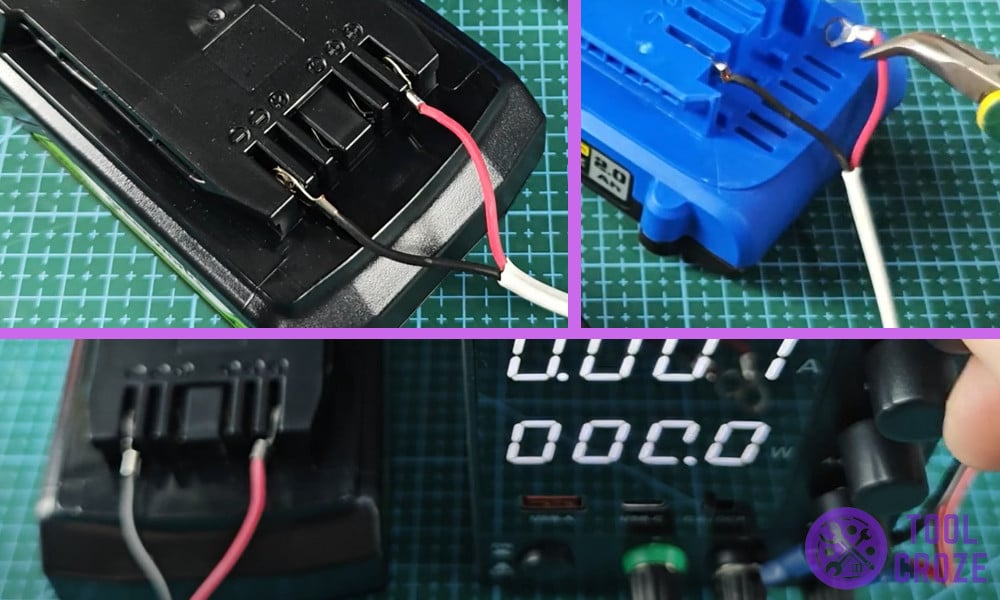
I have been using the Greenworks battery for a long time with my power tools, it is packed with enormous power and long lasting battery life which makes it one of my favourite battery brands in the market.
Lately my Greenworks 24V battery just wouldn’t charge and the charger kept giving me errors for bad battery and sometimes for cold and hot delay even though there was nothing wrong with my battery and the temperature of my battery was normal.
After searching the internet about this problem I concluded that my battery needed a reset. I found 3 ways to reset my Greenworks battery and fix any battery issues that it might give.
I’ve made a short video about this topic to help you even better. You can watch it below.
You can reset your Greenworks 24V battery by using another working Greenworks 24V battery, by using an 18–20V tool battery from another brand, or by using a DC power supply (24V/1A).
And you should also remember that it’s very important to know the different meanings of the indicator lights on your battery charger. I’ve also made a short video about this which you can watch below.
A blinking green means the battery is charging and this light will turn into a solid green once the battery becomes fully charged. A blinking red means it detected a bad battery while a solid red means a hot or cold delay.
3 Easy Ways to Fix Greenworks 24V Battery Issues
Method 1 – Reset Using Another Greenworks Battery
1. If you have another Greenworks battery lying around, just make sure it’s the same voltage. I used mine to bring back my battery to life by resetting it.
2. First, find the positive (+) and negative (-) terminals on both the batteries and connect them using a male to male jumper cable. Connect positive to positive, and negative to negative terminal.
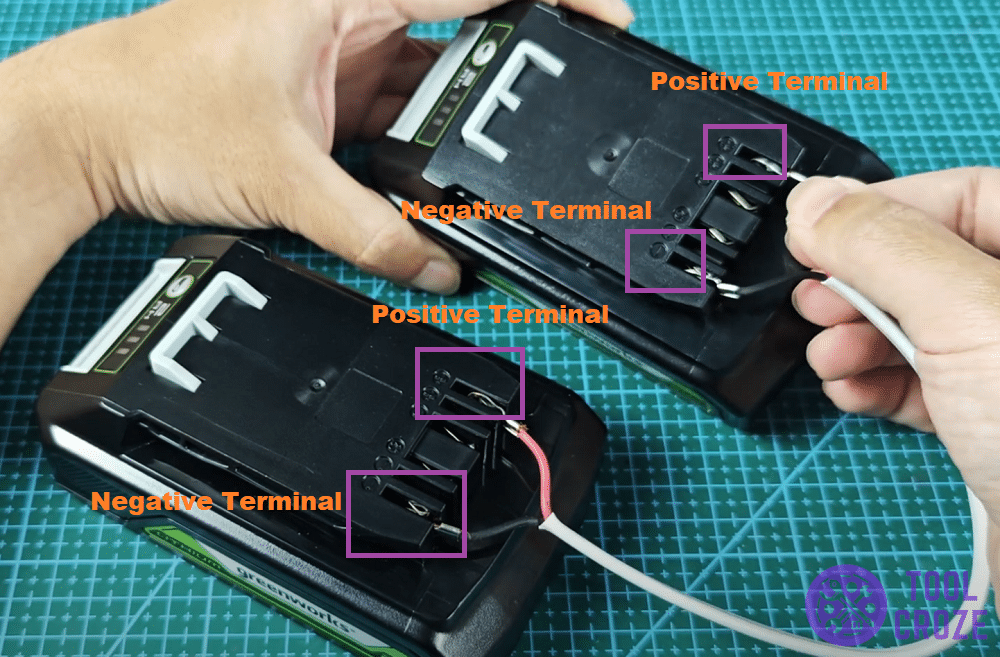
3. Let the connection steady for at least 15-20 seconds before disconnecting both the batteries from each other. This will give the dead battery enough jolt to reset it and be recognised by the charger again.
Method 2 – Reset Using Battery of Another Brand
1. For this method I used my Kobalt 24V battery as I did not have another Greenworks battery with me. Turns out a battery with the same voltage from another brand also works well to help you reset your Greenworks battery.
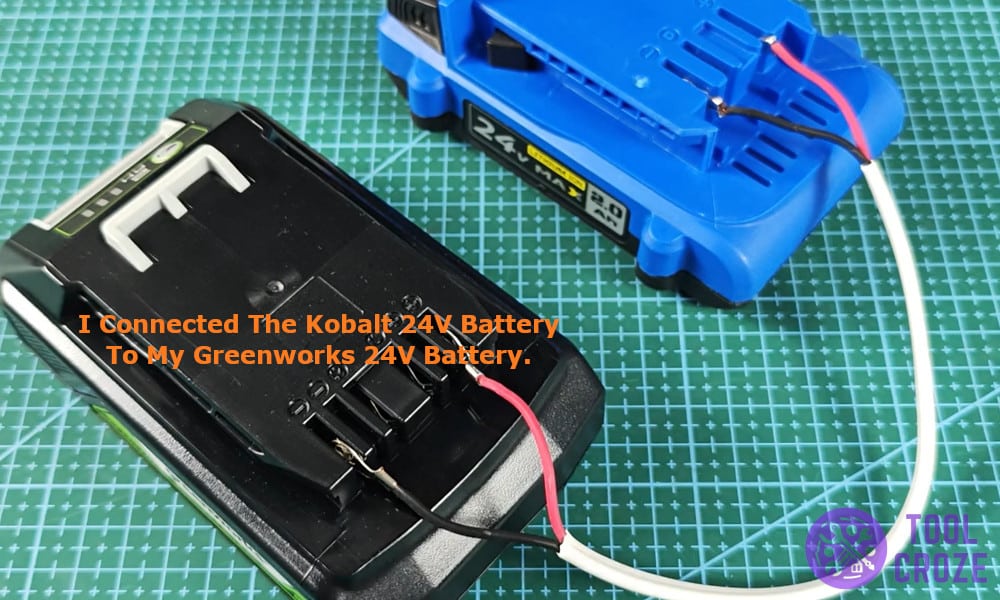
2. Follow the same process as above, find the positive terminals on both the batteries. If you cannot find + or – signs your battery may use different signs to indicate usually B+ and B- for the terminals.
Hook these terminals up using jumper wires, positive to positive and negative to negative.
3. Leave the connection for 15 seconds before disconnecting both the batteries from each other. This will reset your Greenworks battery and should resolve all the issues that you were facing.

Method 3: Reset Using a DC Power Supply
1. If you happen to have a DC power supply at home, you can easily reset your Greenworks 24V battery. Set the power supply to 24V and 1 A and you are good to go.
2. Connect the positive output of the power supply to the positive terminal of your Greenworks battery, do the same for the negative terminal and leave them connected for 15 seconds.
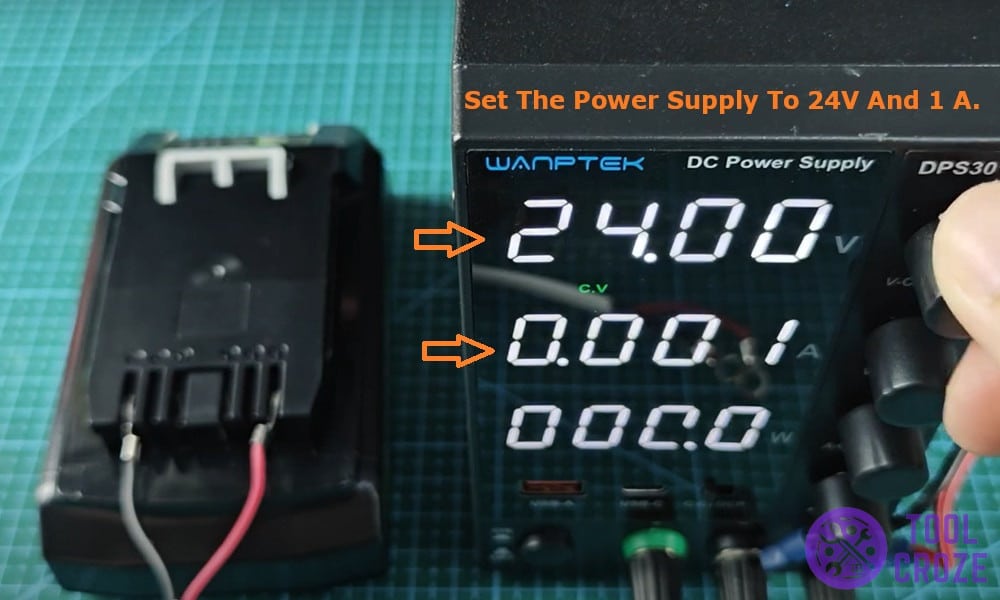
3. Disconnect the power supply from your battery and that’s it your battery has restarted. This will generate enough voltage in your Greenworks battery and it will charge like new again.

