
I was all set for a productive weekend, no work just pure DIY work that I love to do. I got my gloves, power tools and other equipment ready, but as soon as I clicked the battery button on my Greenwork 40V battery it showed me no cells and just like that all my plans fell apart.
I popped the battery on the charger but to my disappointment the charger showed me a red flashing light. After researching a bit on the internet I got to understand that my Greenworks charger was showing me a hot and cold delay or either was very low on voltage.
I quickly went on YouTube to find a solution, and there it was. Here is how I fixed my Greenworks 40V battery not charging and flashing red.
By the way, I also made my own video about how to solve this problem and you can watch it below.
On the video, I got another working Greenworks 40v battery and connected its positive and negative terminals to the unhealthy battery. I let the two batteries stay connected for around 15 seconds before disconnecting them.
How to Reset a Greenworks 40V Battery Not Charging – Blinking Red
Solution? Quick Reset Using Healthy Battery
So, it turns out my battery lost all its power and its voltage went below a certain threshold leaving it not recognizable by the charger. This usually happens when the battery is deeply discharged after heavy use.
Before I get to the solution to this problem, I know how important it is to know the different meanings of the indicator lights on a Greenworks 40V battery charger. I also have a video about this which you can watch below.
A blinking green means it’s charging the battery and this will become a solid green when it becomes fully charged. A solid red indicates a hot/cold delay and lastly, a blinking red means it detected a bad battery.
The solution is simple: just take another Greenwork battery with the same 40V rating and jumpstart it. Here is how to do it.
1. Take the healthy battery and identify the positive and negative terminals, now they look like – and + signs marked on the top of the battery.

Once you find them, take a jumper cable and connect the positives and negatives of both the batteries together. Don’t worry you won’t feel a thing, it’s safe to do without gloves.
2. Make sure to connect the positive terminal of the healthy battery to the positive of the dead Greenworks battery and negative to negative, otherwise you will end up frying both the batteries.
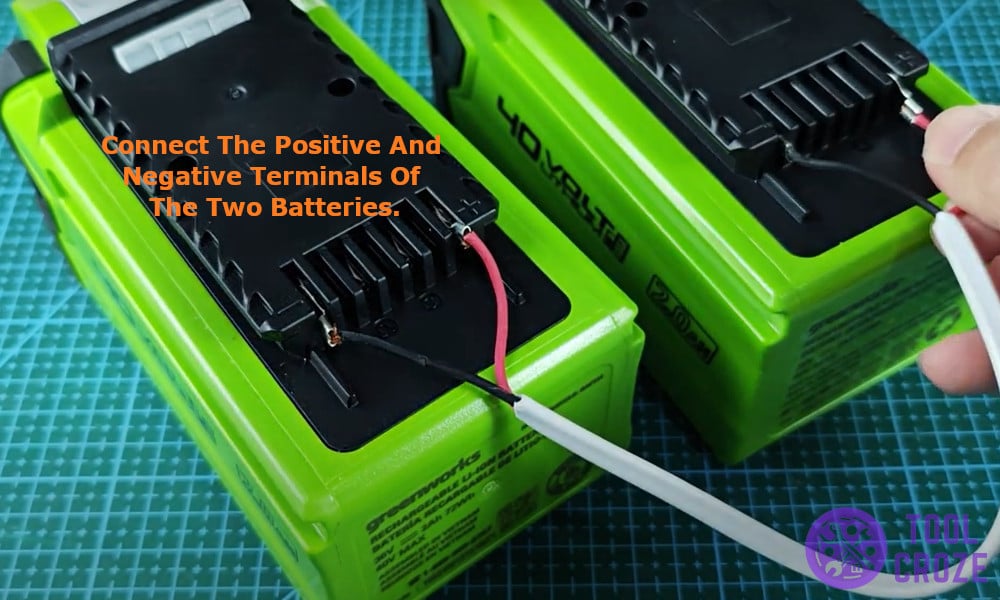
3. Leave both the batteries connected for at least 15 seconds before disconnecting them. Grab your charger and try charging it again, your problem should now be fixed and your Greenworks battery should now be charging again.
So there it was my battery was finally charging again and in the next hour or so I could get back to working. I thought my battery was gone for good but it was nothing like that.

Now, if you are also stuck in a similar situation as me, don’t worry and grab a healthy Greenworks 40V battery and a pair of jumper cables and start following the instructions above and your battery will work like new again in new time.

