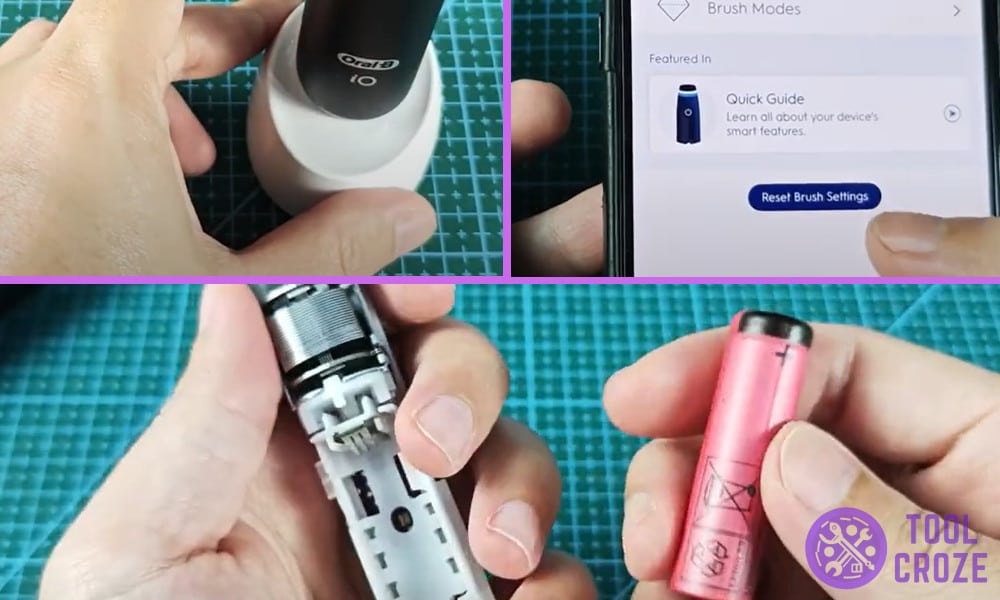
I have been using my Oral-B iO toothbrush long enough to know all its features and habits and mostly it just works like a charm.
It is reliable and easy to use and I like how it keeps a track of my brushing habits, keeping me updated and making brushing far more interesting. I plug it in the charger daily, use it twice a day and it never really gives me an issue.
That’s why when I saw a blinking red light instead of the power button, it threw me off. At first I thought it was a pressure warning but it kept flashing even when I wasn’t brushing so I decided to look into it.
But before you continue reading this article, you may first watch the short video I made about this topic. You can watch it below.
On the video, I showed the 3 ways to fix this issue: charge it for 16 hours then try again, reset using the app, or remove the bottom cover, take out the battery and then reinsert the battery to charge again.
3 Ways to Fix Oral-B iO Toothbrush Blinking Red Power Button Light
Here’s how I troubleshooted and fixed it, follow along if your brush is giving you a similar issue:
Try putting it to charge

This is the first thing I came up with, the light kept flashing red so I figured out it was a low battery issue. To fix that, I plugged it in the charger and let it charge for around 16 hours.
When I checked it again in the morning, the light was back to white meaning that it was fully charged and ready to use. But a while later, the light again turned red so I decided to look further and try another fix.
Reset using the app

When the charging did not work, the next fix I thought of was resetting the toothbrush.
To do that, I started with pressing down the power button for over 10 seconds till the power button light went to white and the brush light went back to blue. This worked and the power button stopped flashing the red light that it did before.
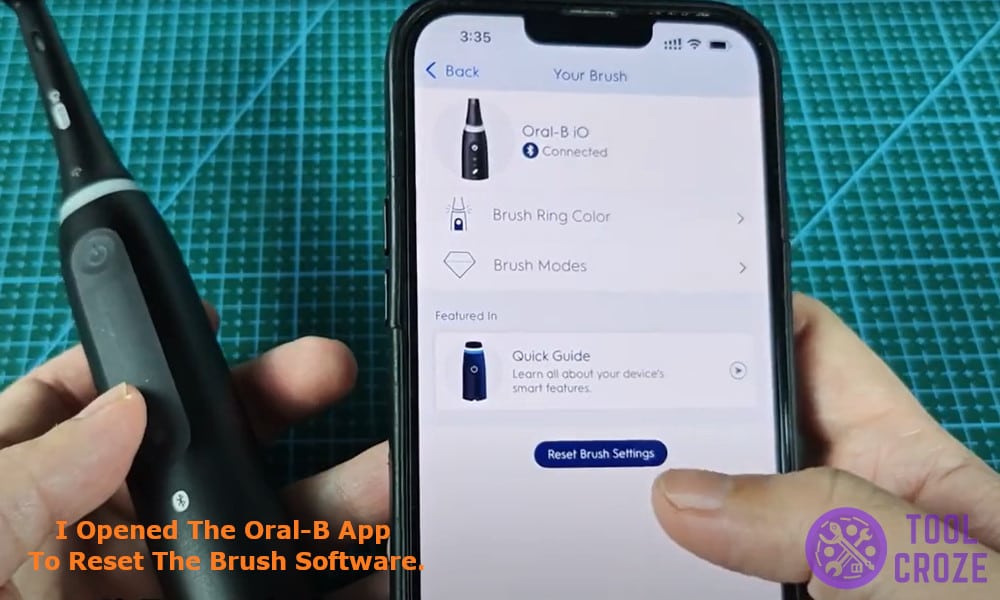
Next, I opened the Oral-B app to reset the brush software just to make sure the blinking light does not come back. I went to the devices section, tapped on the Oral-B io brush and confirmed the reset. This reset the software and fixed the red light issue for me.
Reset manually
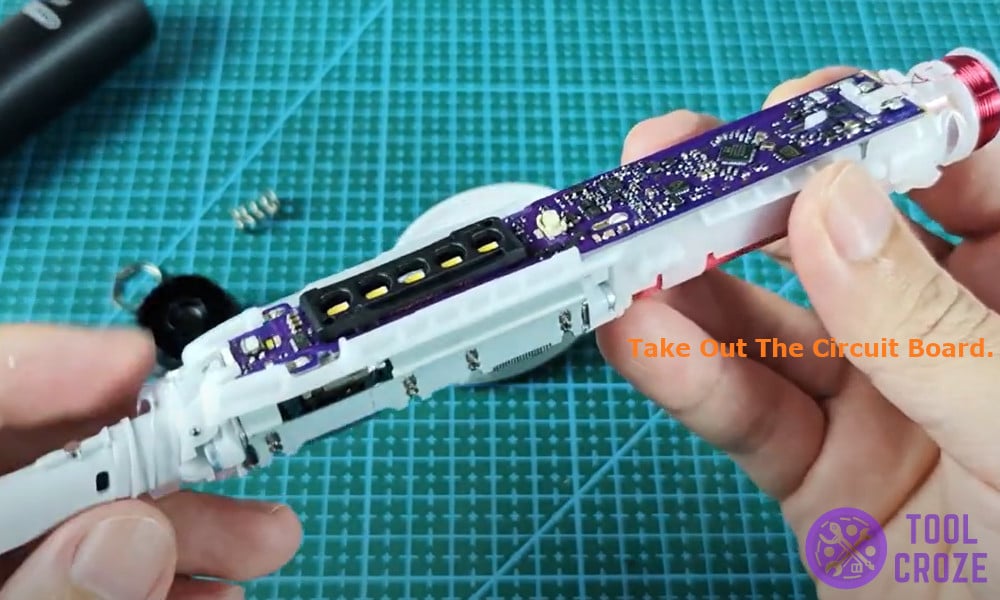
The app reset fixed the red light issue for me, but if your brush still keeps blinking, there is another method you can try before completely giving up on it.
For that you need to pull off the top brush head and the metal plate on top before removing the bottom cap. The bottom cap might be more difficult to pull off, so try placing it on the charging stand and gently twisting it off.

Related: What I Did When My Oral-B iO Toothbrush Won’t Turn On: How To Fix
Next, take out the circuit board, locate the battery and try resetting it by taking out the battery and reinserting it. That will reset the battery and fix the slight issue that might be caused by loose battery connection.

